How To Get To Your Favorites On Roblox
There are a ton of content offered by Roblox to the players. Since Roblox has a lot of games, it is clear that it has a dozen of eye-catching outfits, hairstyles, and the other cosmetic items. Due to unlimited interesting items, the players may love to change the appearance more often.
If you are the kind of player who have made a lot of change and you love to mix and max things, the feature offered by Roblox might be your favorite. The name of the feature is called Favorites. Favorites refer to a function on the popular platform known as Roblox. With it, you will be able to keep track of things that you like. While it is true that this feature has been known by many, many of them only know the basic function of finding the favorite games. In addition to finding games, this feature can actually be used to find the favorites for the other things, including clothing. The difference is that it is a bit hidden and it takes a bit of digging.
If you want to find your favorite clothing on Roblox, you can follow these following instructions:
-
- First of all, you will need to open the app called Roblox.
- When it opens, log in to your account.
- After logging in, the next thing that you have to do is to tap on the three dots that are located in the bottom right.
- Then, choose Profile.

-
- In Profile, you will be able to find the Favorite sections. Please tap on Favorites?
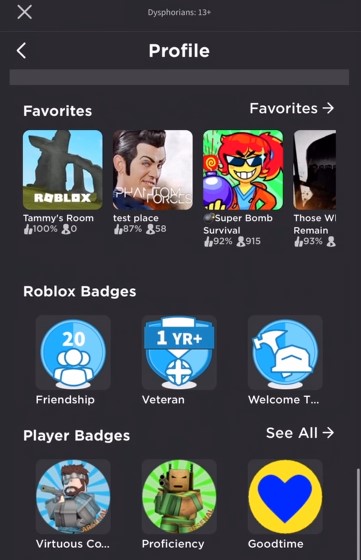
-
- You will be able to tap on the drip down in order to show the other items that you have favorited.
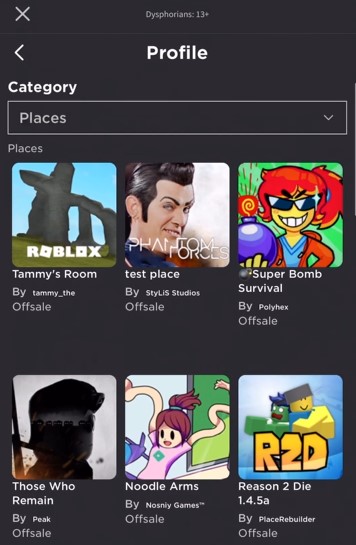
These steps are intended for those with mobile. For those who are on PC, the steps that you have to follow are a bit different than the ones explained above. Instead of following the guide above, please follow this one:
-
- The first thing that you have to do is to open up your favorite browser.
- Then, go to the official website of Roblox.
- In the platform, you will need to log in to your account by using the login credentials.
- Once you are logged in, it is time for you to navigate to your Profile page.
- On the Profile page, scroll down to favorites. By doing so, your favorite games will be shown.
- Lastly, click the Favorite that is located on the right. If you still cannot find it, it is the one with an arrow.
If you follow every single step well, you will be taken to a menu. This menu has all the available data on all of your favorited games, accessories, clothes, models, faces, and the other cosmetic items. For examples, if you want to see your favorite pants, all the thing that should be done is to click pants in the menu that is found on the left side of the screen.
If you see nothing in the Favorites section, there are two possibilities. The first possibility is because you have not favorited any item yet. If you are sure that you have favorited one, it might be due an error. Even after favoriting the item, it is possible for the item to not show up if there is an error. In order to fix this kind of error, you can just refresh the page once. If the error still persists, do it again and again until the error is fixed. If you do not see that the error can be fixed by refreshing the page, you are suggested to close out of the browser and then try the method that has been explained above again.
Talking about the Favorites feature, there are a ton of limited items that are included as the most favorited. Some of these items are Point2, Party Unicorn Floatie, Headless Head, Stylish Animation Pack, Woman, Golden Super Fly Boombox, Super Super Happy Face, Valkyrie Helm, Jurassic World Headphones, Bear Face Mask, From the Vault: Dozens of Dinosaurs, True Blue Hair, Err…, Cursed Flames, Cisco's Headphones, Happy New Year Rat, Book Wings, and so on.
After spending times browsing the items, you might be wondering where you can see the list of the items that you find interesting. To help you finding these items, the feature called Favorites is made. It is really easy to check and access the Favorites list which is filled with your liked Catalog items. Even though it is considered as easy, not everyone agrees with this statement. If you also find it hard, you can ask your friend or family member who also play Roblox to find the feature for you. The second one that you can do is to look for the image of Favorites feature on search engine so that you can find it easily.
For more information about Favorites feature, the best thing that you can do is to reach out the representative of Roblox. They are available to be contacted through social media and through its official website. Since the chance of getting response through social media is low, you are suggested to go to the official website of Roblox and fill out the form that can be sent to Roblox. It might take time for you to get the response but is the best way and it is worth trying.
In addition, you might also want to go to the communities or forums related to Roblox. In this kind of communities or forums, the other players usually gather to talk a lot of things related to Roblox. These users or players may know this Favorites feature more than you so it is always better to make a visit. Most of these are easy to access and do not require log in but if log in is required, please do so as it is easy and it will not take too much of your time.
AUTHOR BIO
On my daily job, I am a software engineer, programmer & computer technician. My passion is assembling PC hardware, studying Operating System and all things related to computers technology. I also love to make short films for YouTube as a producer. More at about me…
How To Get To Your Favorites On Roblox
Source: https://www.alfintechcomputer.com/how-to-find-your-favorite-clothing-on-roblox-mobile/
Posted by: noblesounded.blogspot.com

0 Response to "How To Get To Your Favorites On Roblox"
Post a Comment